Customization
Get ready to personalize your Aurory experience! This guide walks you through tweaking your avatar's look, rocking your Aurorian avatar, and giving your Amiko a fresh style with cool skins. Let's jump in and make your Amiko Legends presence truly unique!
How to Create and Customize Avatars
Start Adventure: When you first start the game, you will create your avatar. This is your character in the game.
Avatar Menu: Use the Avatar Menu to pick your avatar's look. Choose body type, skin color, hair, and clothes.
Save Your Avatar: Once you are happy with your avatar, click save. You can change it later if you want.
Change your mind: You can customize your avatar at any time by tapping the avatar icon while in the village.
Avatar Wearables
Clothing Sets: You can dress your avatar in different clothes. These are called Clothing Sets.
Customize: Pick items for the head, torso, legs, and feet. Mix and match to create a unique look.
Special items: Win special items for your avatar to wear by participating on events.
Aurorians
Owning an Aurorian is the best way to customize your experience. Not only are they unique in appearance, having an Aurorian in your inventory unlocks lots of exclusive benefits. Learn more here.
Amiko Skins
Change how your Amiko looks by applying a skin. Skins are collectible prime assets and can be traded in the P2P marketplace. You can buy skins from Akash’s shop or earn them during events. Already own a Amiko skin? Here’s how to apply it
Go to your in-game inventory: There is a special section for Amiko skins. Here, you will see all the skins you own.
Select a Skin: Click on the skin you want to use. You will see details about the skin on the right.
Assign the Skin: If the skin is not already assigned, you will see an "Assign" button. Click it.
Choose an Amiko: Pick the Amiko you want to wear the skin. Only Amiko of the right species can use each skin.
Confirm: The skin will now be applied. Your Amiko will look different, but its name and stats stay the same.
Click here to 👉 Play Amiko Legends 🕹️
Connect with us on our socials 👇